If you don’t use Vensim DSS, you’ll find this post rather boring and useless. If you do, prepare for heart-pounding acceleration of your big model runs:
- Get Vensim DSS.
- Get a C compiler. Most flavors of Microsoft compilers are compatible; MS Visual C++ 2010 Express is a good choice (and free). You could probably use gcc, but I’ve never set it up. I’ve heard reports of issues with 2005 and 2008 versions, so it may be worth your while to upgrade.
- Install Vensim, if you haven’t already, being sure to check the Install external function and compiled simulation support box.
- Launch the program and go to Tools>Options…>Startup and set the Compiled simulation path to C:Documents and SettingsAll UsersVensimcomp32 (WinXP) or C:UsersPublicVensimcomp32 (Vista/7).
- Move to the Advanced tab and set the compilation options to Query or Compile (you may want to skip this for normal Simulation, and just do it for Optimization and Sensitivity, where speed really counts).
This is well worth the hassle if you’re working with a large model in SyntheSim or doing a lot of simulations for sensitivity analysis and optimization. The speedup is typically 4-5x.
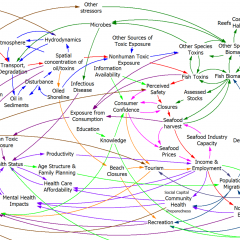
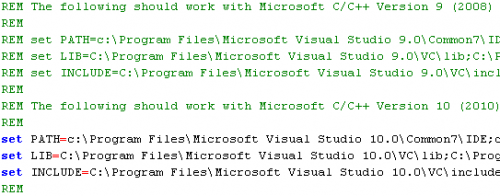
If you answer yes, but do not change the model, the compiled model will be used the next time you do a simulation.