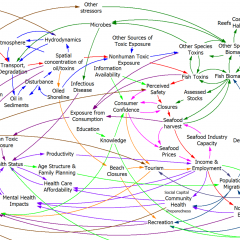I’m setting up a new computer, and Excel’s default autosaving nuked one of my Ventity input spreadsheets. I did a little quick analysis on the data, meant to be volatile, but Excel cheerfully made it permanent and diffused it to my other computers. Luckily Ventity noticed when I ran the model.
In theory, it’s no big deal, because you can undo autosaved changes. Except that it’s a very big deal, because you can’t easily see that changes have been autosaved. Change a few numbers here and there, and pretty soon you’re on your way to the next London Whale trading disaster. Model integrity is nonexistent.
Fortunately, you can change the backwards default behavior easily. All you need to do is uncheck this box:
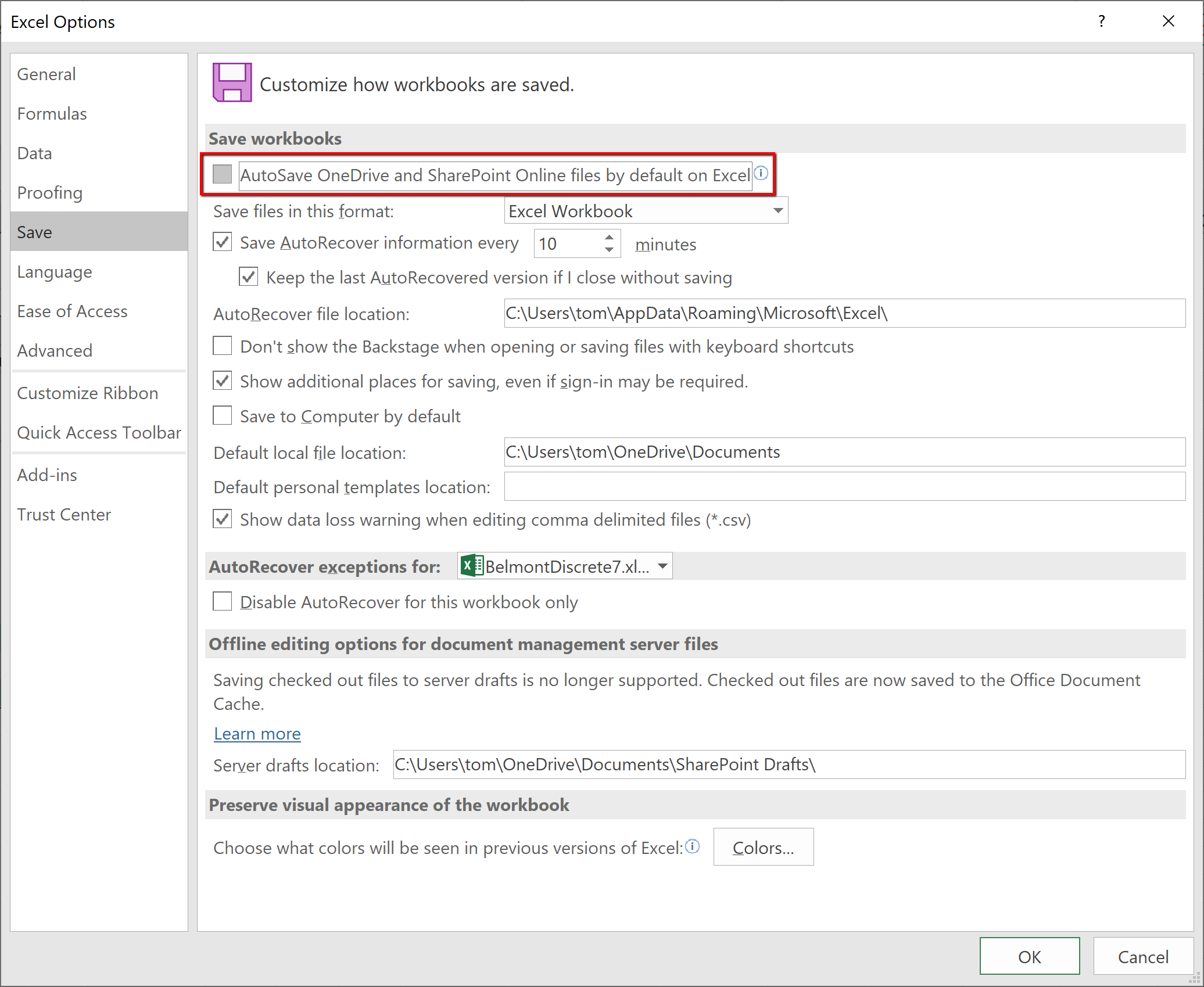
Do it now!