Excel is rapidly becoming unusable as Microsoft tries to shift everyone into the OneDrive/Sharepoint cloud. Here’s a very simple equation from a population model:
='https://ventanasystems-my.sharepoint.com/personal/vrbo_onmicrosoft_com/Documents/_Mkt/lxpgi/Model/Model/[Cohort Model Natural Increase.xlsx]Boston'!S135+'https://ventanasystems-my.sharepoint.com/personal/vrbo_onmicrosoft_com/Documents/_Mkt/lxpgi/Model/Model/[Cohort Model Immigration.xlsx]Boston'!S119+('https://ventanasystems-my.sharepoint.com/personal/vrbo_onmicrosoft_com/Documents/_Mkt/lxpgi/Model/Model/[Cohort Model NPR.xlsx]Boston'!S119-'https://ventanasystems-my.sharepoint.com/personal/vrbo_onmicrosoft_com/Documents/_Mkt/lxpgi/Model/Model/[Cohort Model.xlsx]Boston'!R119
URLs as equation terms? What were they thinking? This is an interface choice that makes things easy for programmers, and impossible for users.
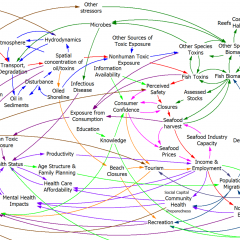
I have a similar problem when referring to local files that exist in a folder on my computer which is nested in my OneDrive folder. I have an Excel sheet with references to OM and SD articles and contains a column with a link to the actual file on my machine. EVERY TIME I open Excel it automatically ‘fixes’ the link by replacing the reference to my local disk to one that points to the OneDrive website. It’s maddening, and I finally made a macro that fixes the links to point locally that has to run literally every time I open this sheet.
For example, the link to a local file below:
C:\Users\jpaine\OneDrive\MIT\General Exam\Reading List\FileName.pdf
Gets changed to something like the below EVERY TIME I open my Excel document, no matter how many times I change it:
https://d.docs.live.net/1234567890987654/MIT/General Exam/Reading List/FileName.pdf